Comment
Comment lets you add helpful notes directly to workflow nodes or trigger, making your workflow easier to understand and maintain. Use comment to clarify logic, share insights, or document important details for your team. All team members can view these comments, supporting effective collaboration.
Steps to Add Comment
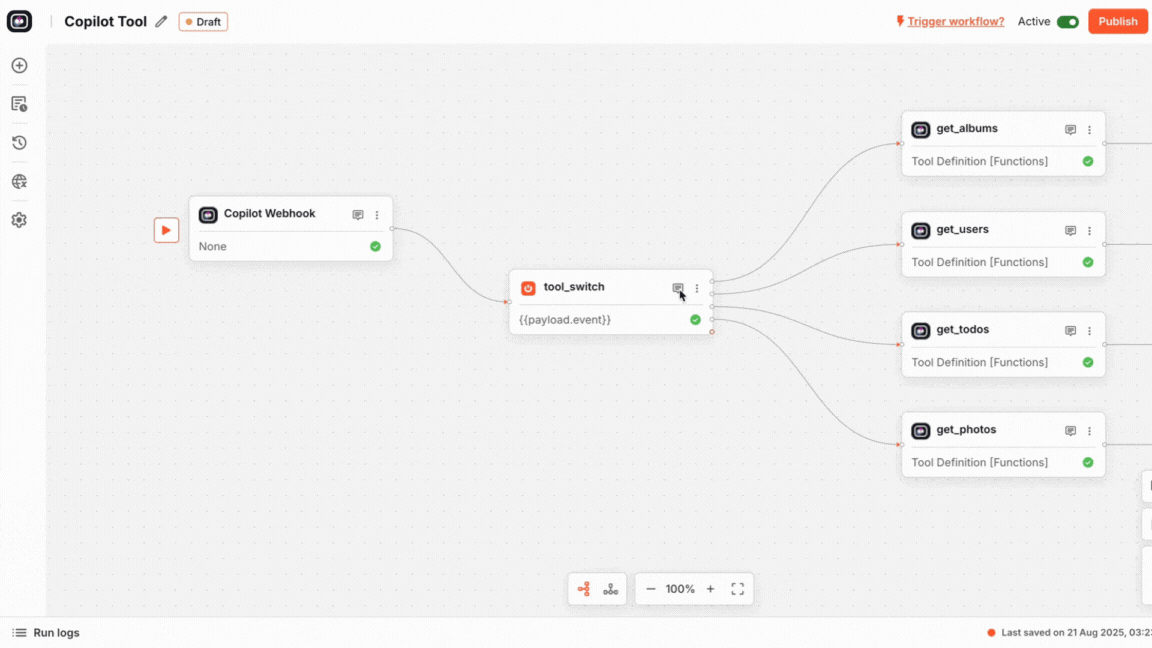
- Navigate to your workflow builder.
- Look for the comment icon in the node/trigger and click on it. A comment input field will appear.
- Enter your comment.