Actions
Actions are MCP tools in Boltic MCP. They wrap Boltic primitives and third‑party APIs with consistent inputs, outputs, auth, and observability.
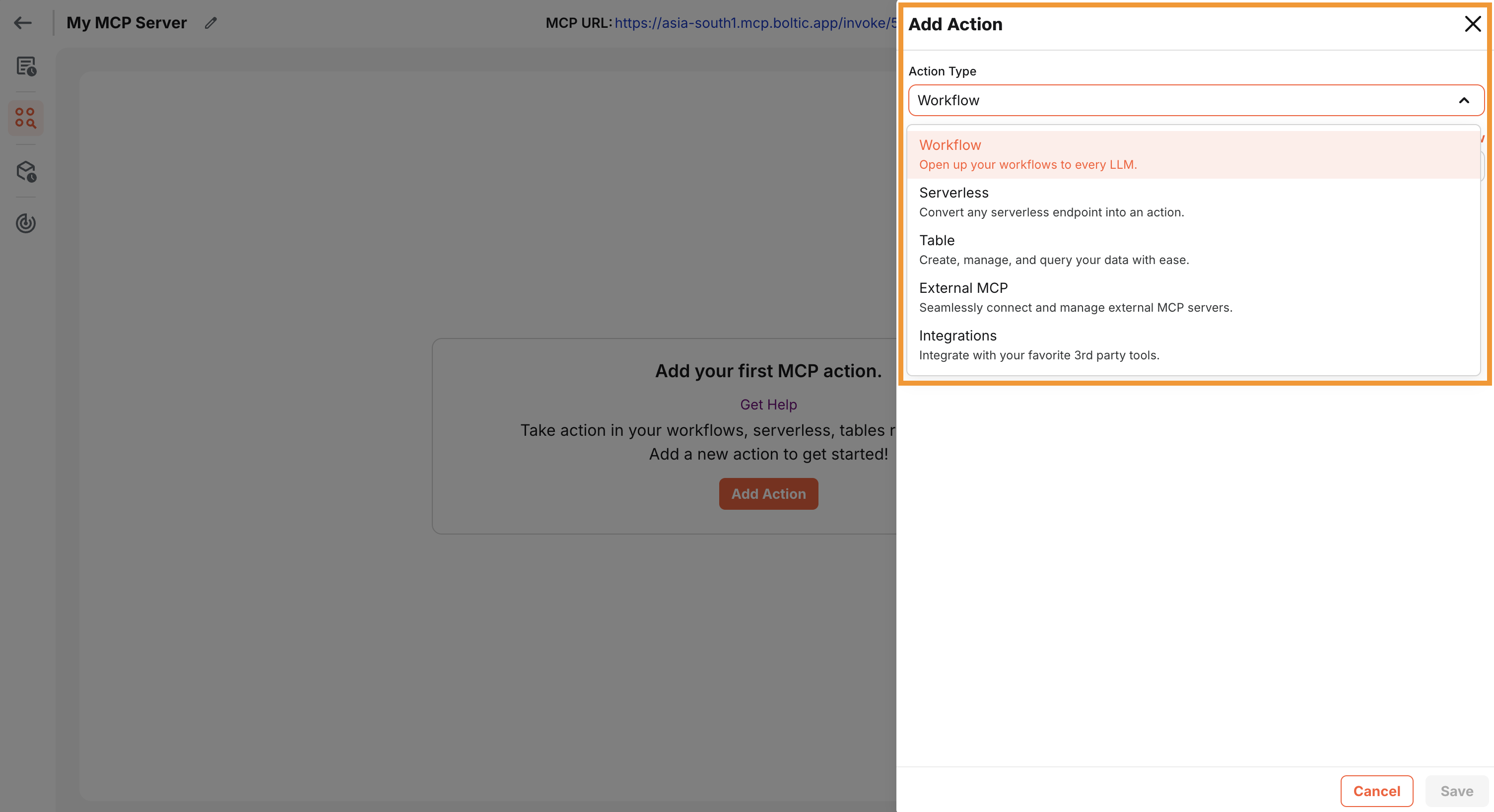 |
|---|
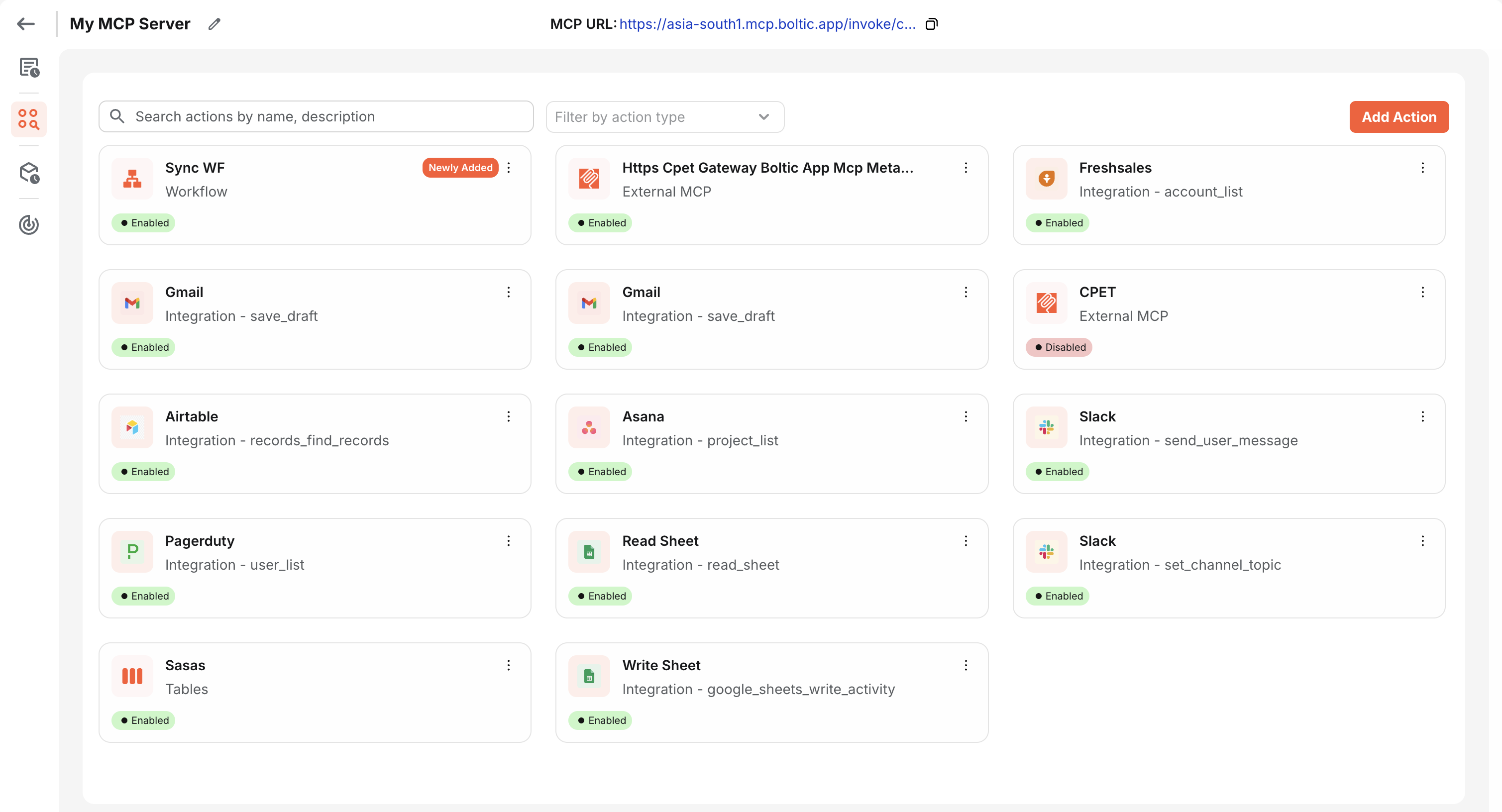 |
|---|
Prefer a clear, imperative name and a short, action‑focused description. It helps LLMs choose correctly.
Action Types
Boltic MCP includes managed integrations you can expose as MCP actions.
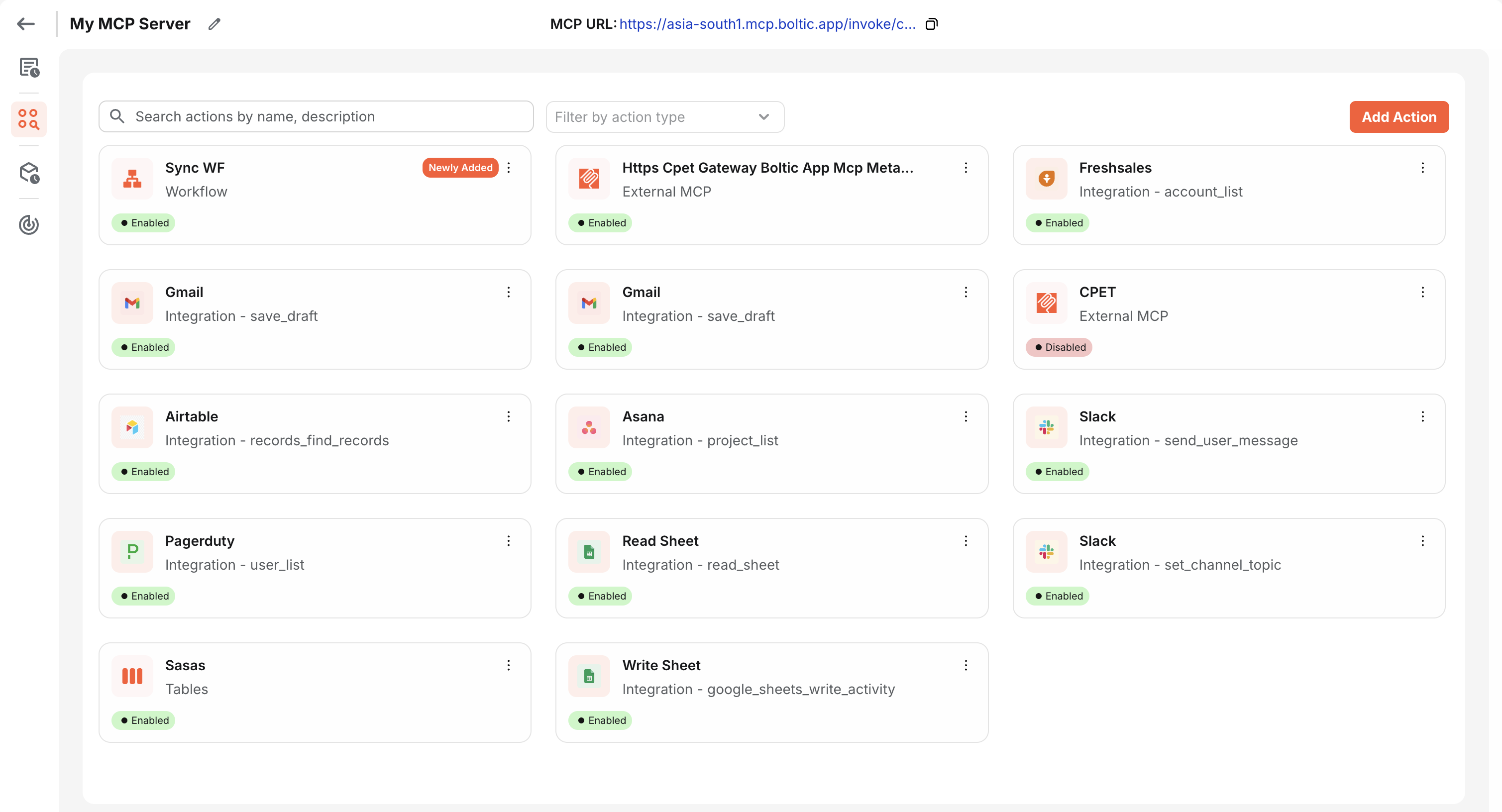 |
|---|
Here are the categories of integrations available:
Workflows
-
Open up your workflows to LLMs and AI agents.
-
Quick and easy setup to expose your workflows as MCP actions.

Integrations
-
Connect to popular SaaS services, APIs, 3rd party services, databases, and more.
-
One click setup to expose any integration as an MCP action.
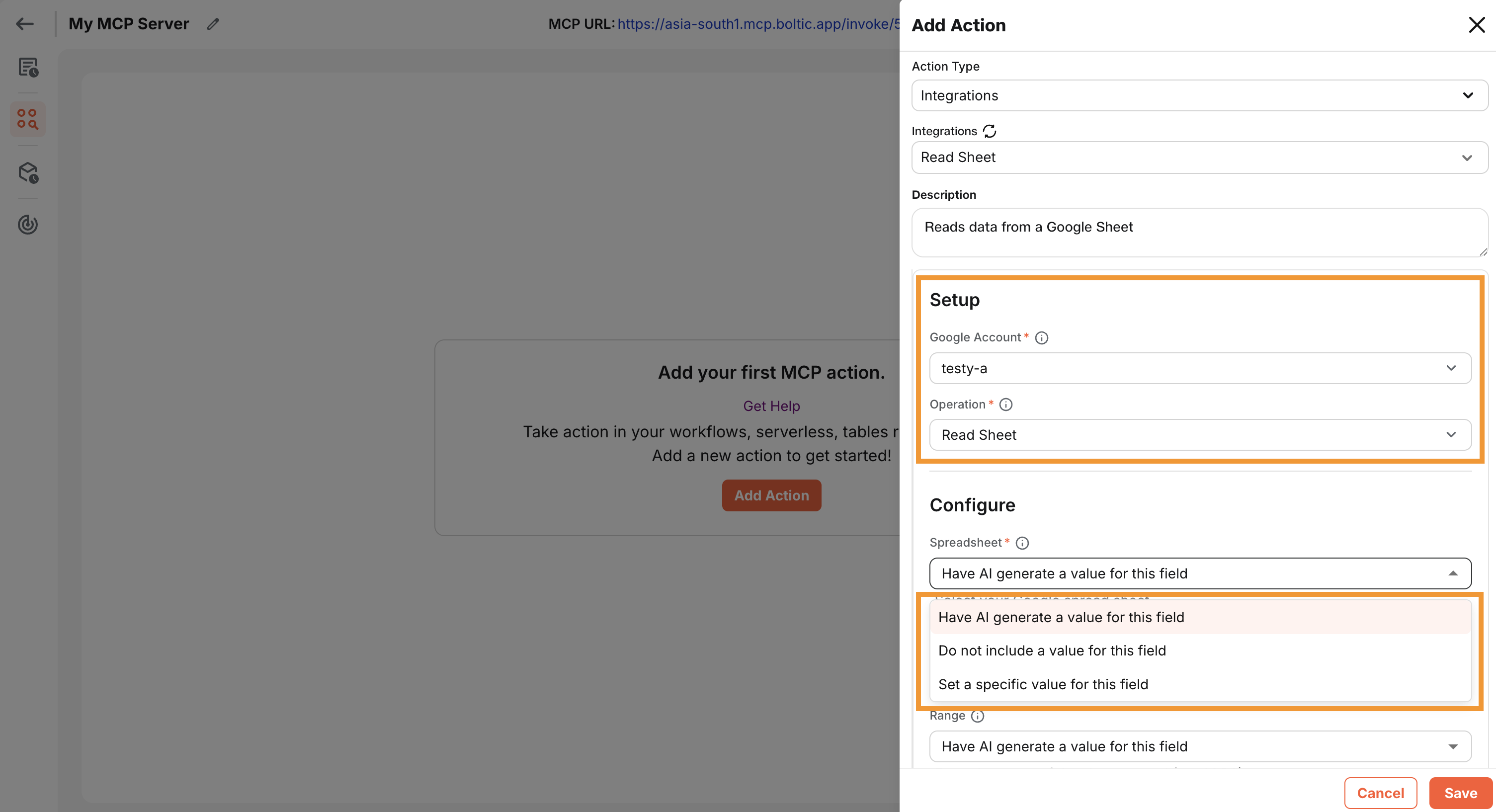
Serverless
-
Convert any serverless endpoint into an action.
-
Allows you customize method, path, headers, query parameters, body, and more to suit your needs.
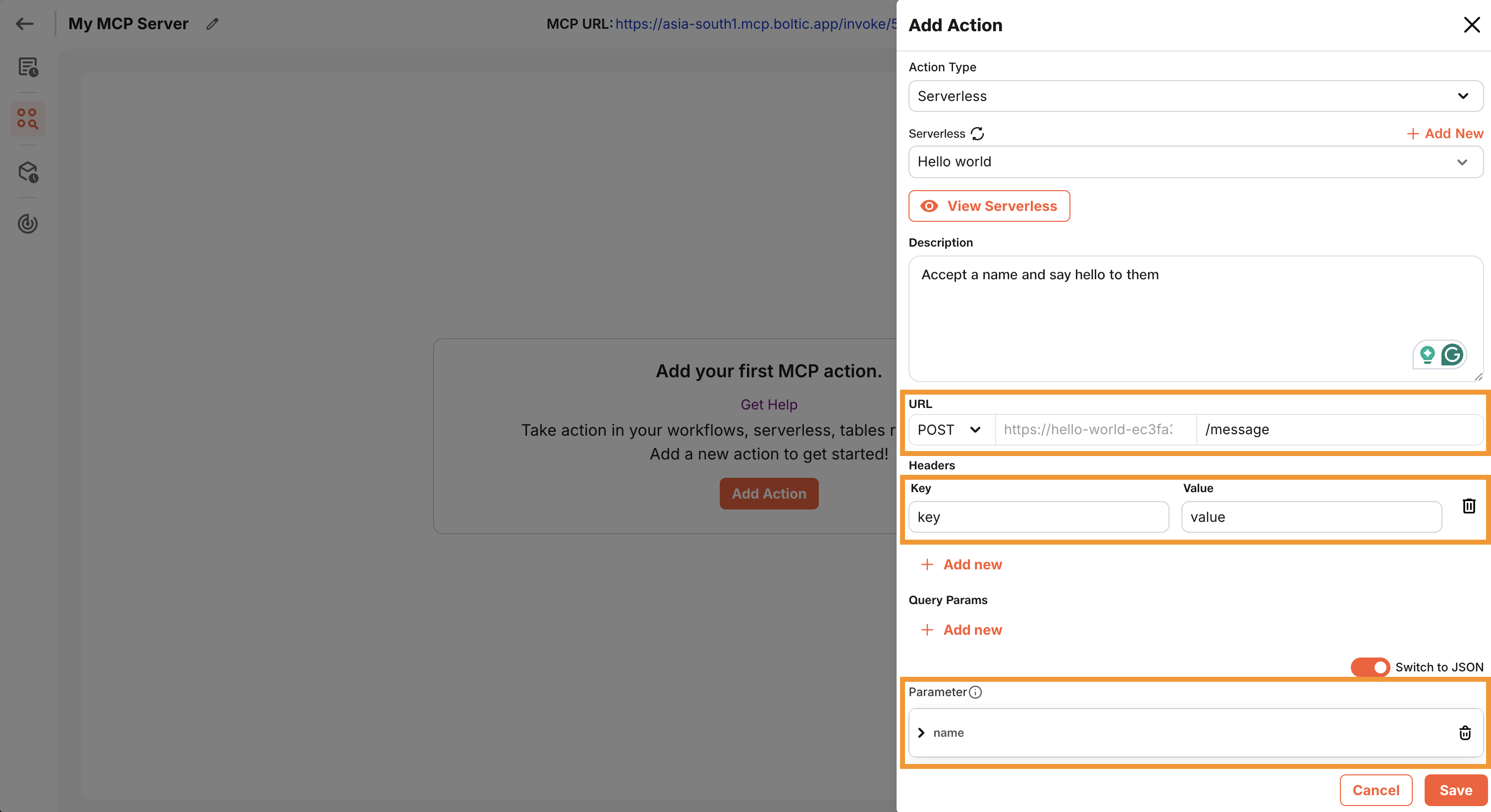
Tables
-
Create actions from Boltic Tables to expose your data as MCP actions.
-
Query, insert, update, and delete rows via secure, schema‑aware operations.
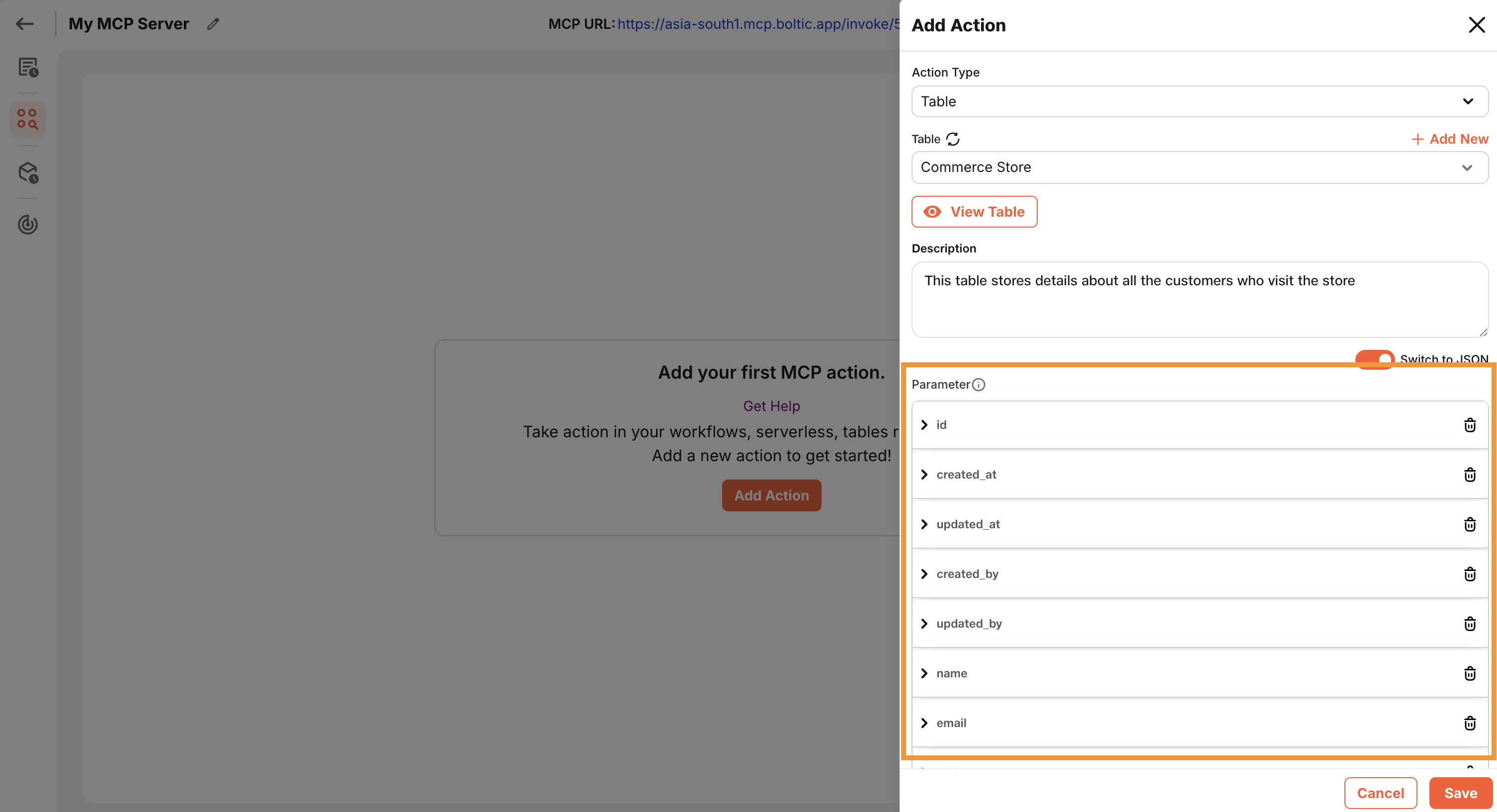
External MCP
-
Connect to any existing MCP server and run it behind Boltic MCP.
-
This allows you to use any MCP server as an MCP action and have single point of access to all your MCP servers.
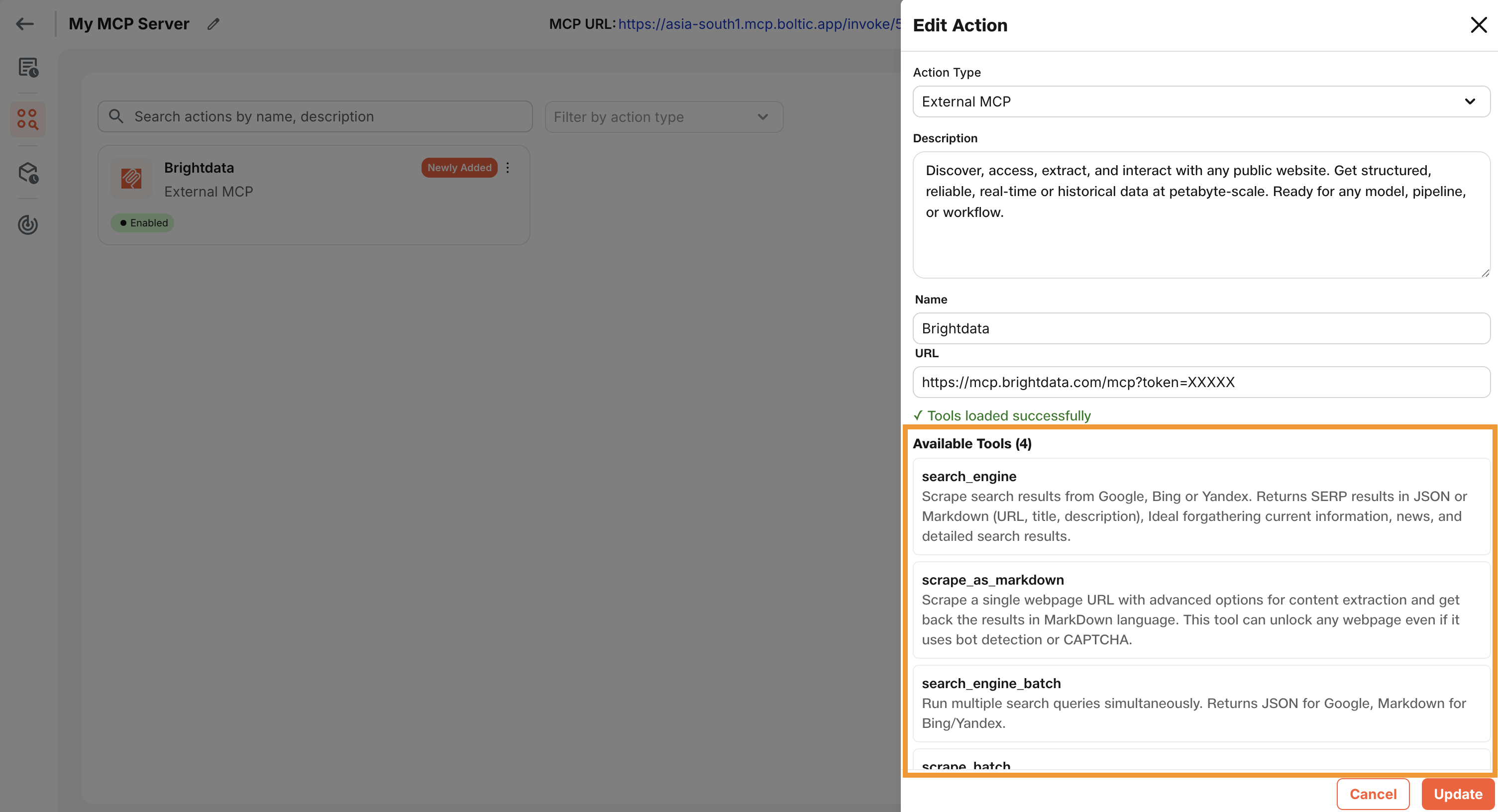
All the above integrations allow you to create powerful and feature rich MCP servers with minimal effort.
Action Parameters
Parameters are actually the input schema for the action. It is used to define the input parameters that an action expects, with details such as the name of the parameter, a short description, its type, and other properties.
 |
|---|
Parameters are either user defined or system defined. User defined parameters are the parameters that are defined by the user when creating the action. System defined parameters are the parameters that are defined by the system and just required some minor detaails from the user before they can be used.
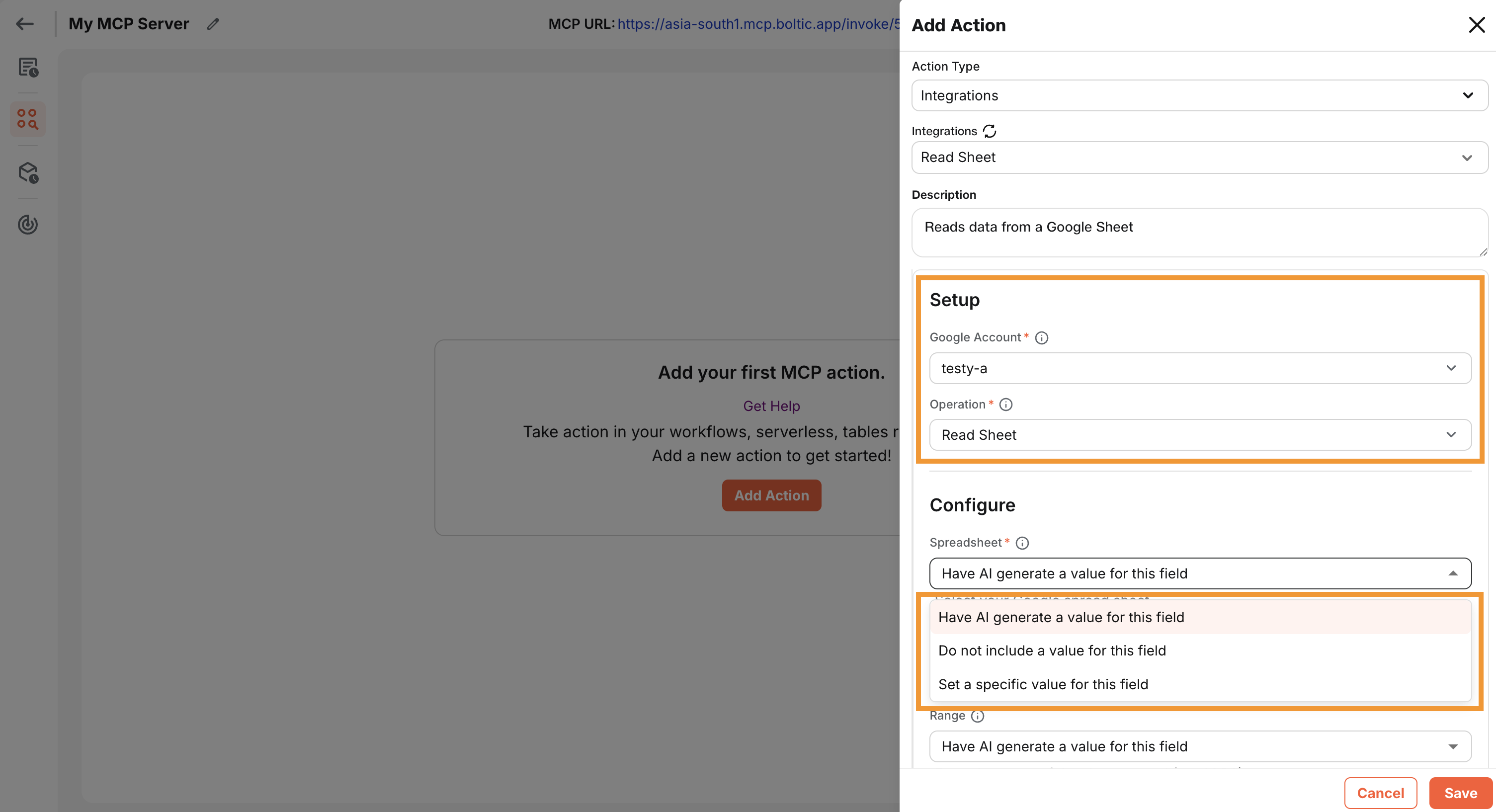 |
|---|
You can also define parameters via JSON Schema
Example schema
[
{
"key": "id",
"type": "number",
"description": "Record identifier",
"required": false
},
{
"key": "name",
"type": "string",
"description": "",
"required": true
},
{
"key": "email",
"type": "string",
"description": "",
"required": true
}
]
Creating Actions
-
Navigate to MCP → Actions → Add Action
-
Choose a type (Workflow, Serverless, Tables, Integration, External MCP)
-
Configure inputs/outputs (schema), select credentials/connection, and add a description
-
Once done, click Save
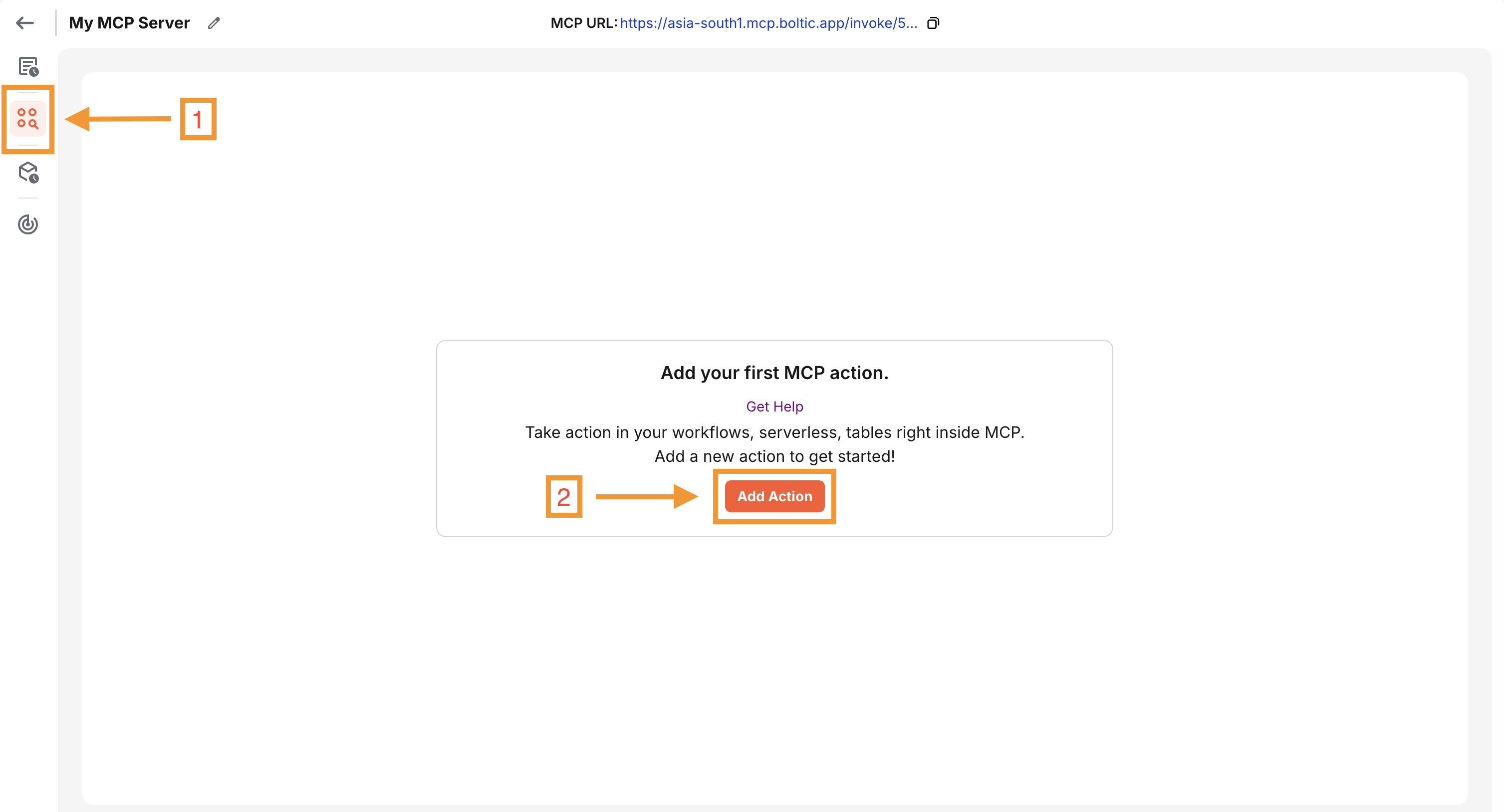
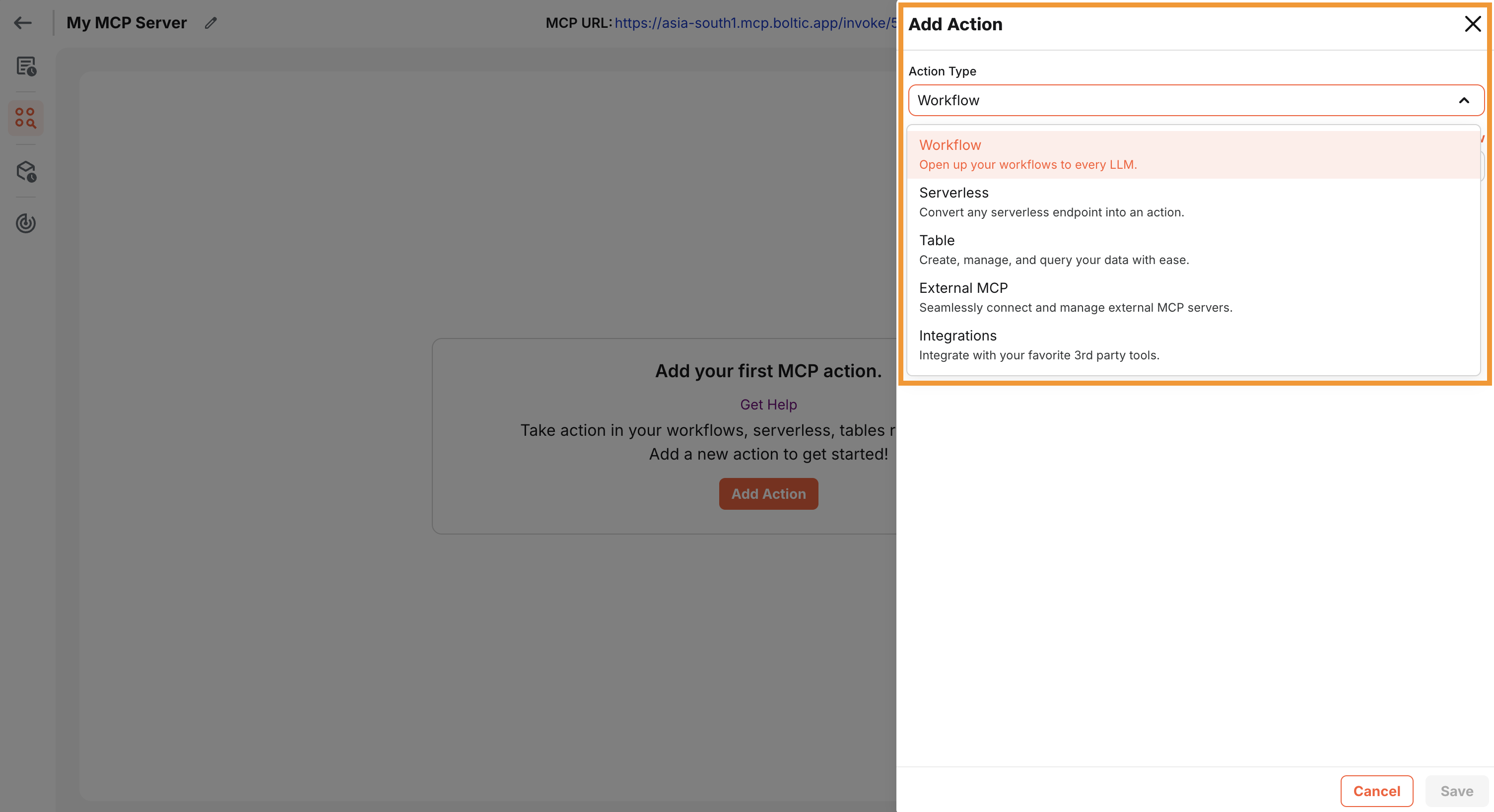

Tips to make your actions more useful
Here are some tips to make your actions more useful for LLMs and AI agents:
- Use proper description for every field so LLMs understand intent
- Add sensible defaults and mark only truly mandatory fields as required
- Use format (e.g.,
string,number,boolean) when appropriate