Authentication
This file outlines the necessary information to connect to the external service securely. It includes details like API keys or OAuth tokens required for authentication. This helps ensure that only authorized users can access the integration's resources.
When a user clicks Add New to connect an account, the fields defined in this file—such as API Key, Client ID, Client Secret, Company ID, or API URL—are shown in the UI.
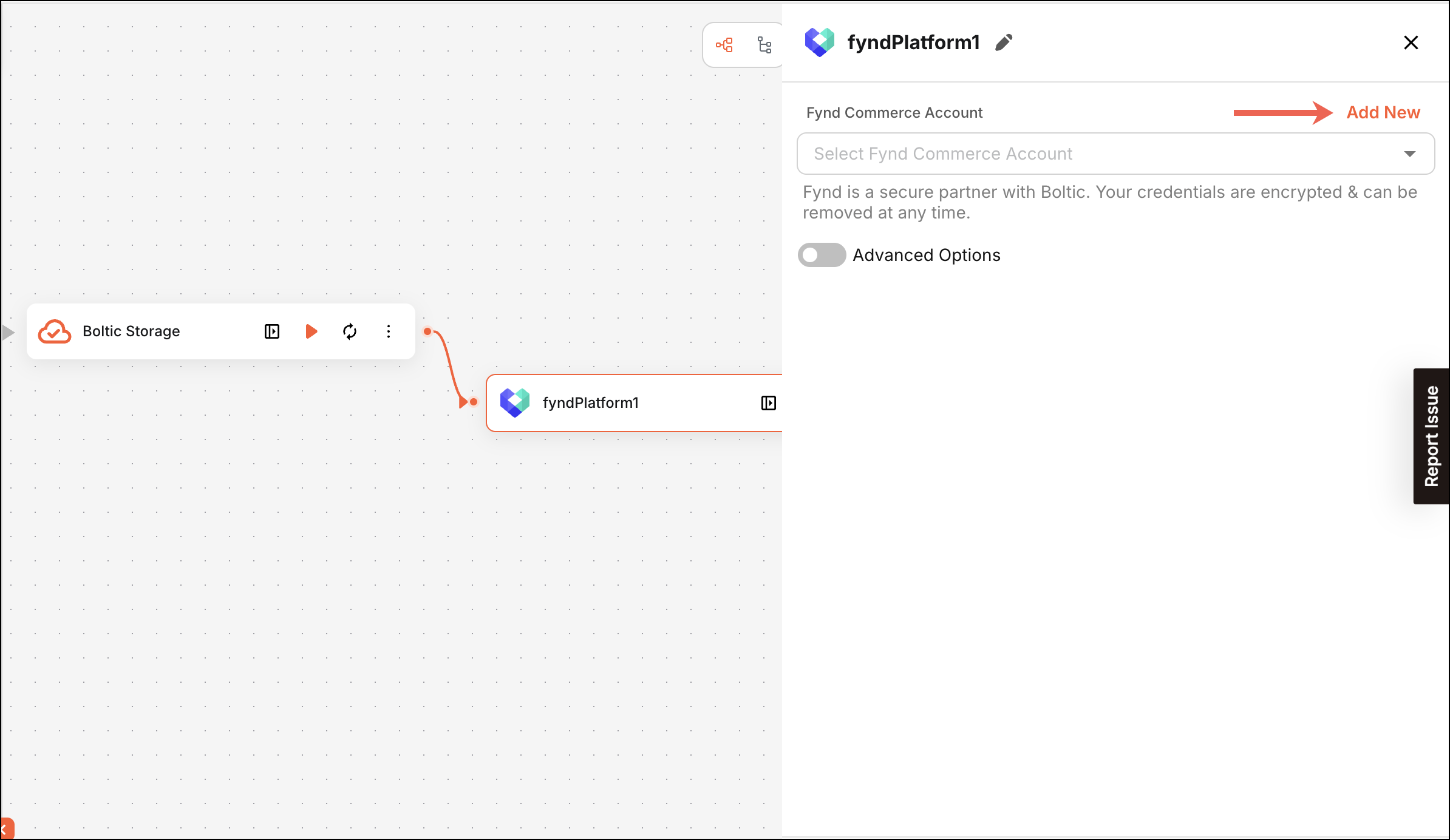
Parameters
The Parameters contain UI fields that will be visible upon clicking the Add New button of the Resource field in the Activity Config form UI.
Example Code
The following is a sample code snippet to show how the Parameters schema can be implemented in Authentication.
This is just an example. Depending on your specific use case or configuration, some parts of the code may vary.
{
"parameters": [
{
"name": "type",
"meta": {
"displayName": "Authentication Type",
"displayType": "select",
"placeholder": "Select an authentication type",
"description": "Choose the type of authentication you want to use.",
"options": [
{
"label": "API Key",
"value": "api_key"
}
],
"value": "api_key",
"validation": {
"required": true,
"requiredDetail": {
"errorMsg": "Authentication type is required"
}
}
}
}
],
"api_key": {
"parameters": [
{
"name": "api_url",
"meta": {
"displayName": "API URL",
"displayType": "select",
"placeholder": "Select an API URL",
"description": "Choose an API URL endpoint.",
"validation": {
"required": true,
"requiredDetail": {
"errorMsg": "API URL is required"
}
},
"options": [
{
"label": "{{domain}}.fynd.com/crm/sales",
"value": "https://{{secrets.domain}}.fynd.com/crm/sales"
},
{
"label": "{{domain}}.boltic.io",
"value": "https://{{secrets.domain}}.fynd.io"
},
{
"label": "{{domain}}.fynd.com/crm/sales",
"value": "https://{{secrets.domain}}.fynd.com/crm/sales"
}
],
"dependencies": {
"conditions": [
{
"field": "type",
"operator": "EQUALS",
"value": "api_key"
}
]
}
}
},
{
"name": "domain",
"meta": {
"displayName": "Domain",
"displayType": "text",
"placeholder": "Enter Domain",
"description": "The domain in the Fynd CRM org URL. For example, in <a href='https://boltic.io' target='_blank'>https://boltic.io</a>, the domain is boltic.",
"validation": {
"required": true,
"requiredDetail": {
"errorMsg": "Domain is required"
}
},
"dependencies": {
"conditions": [
{
"field": "type",
"operator": "EQUALS",
"value": "api_key"
}
]
}
}
},
{
"name": "api_key",
"meta": {
"displayName": "API Key",
"displayType": "password",
"placeholder": "Enter API Key",
"description": "Refer to the <a href='https://docs.boltic.io/docs/integration-builder/intro' target='blank'>Boltic Integration Builder documentation</a> for detailed instructions on getting your API key.",
"validation": {
"required": true,
"requiredDetail": {
"errorMsg": "API key is required"
}
},
"dependencies": {
"conditions": [
{
"field": "type",
"operator": "EQUALS",
"value": "api_key"
}
]
}
}
}
],
"validate": {
"method": "get",
"url": "{{secrets.api_url}}/api/settings/sales_accounts/fields",
"headers": {
"Authorization": "Token token={{secrets.api_key}}"
},
"response": {
"output": "{{response.data}}",
"error": {
"message": "{{response.data.message}}",
"code": "{{response.status}}"
}
}
}
}
}
Example Output (Dashboard View)
Once the above integration is configured and triggered, here’s how the feature will appear on the dashboard:
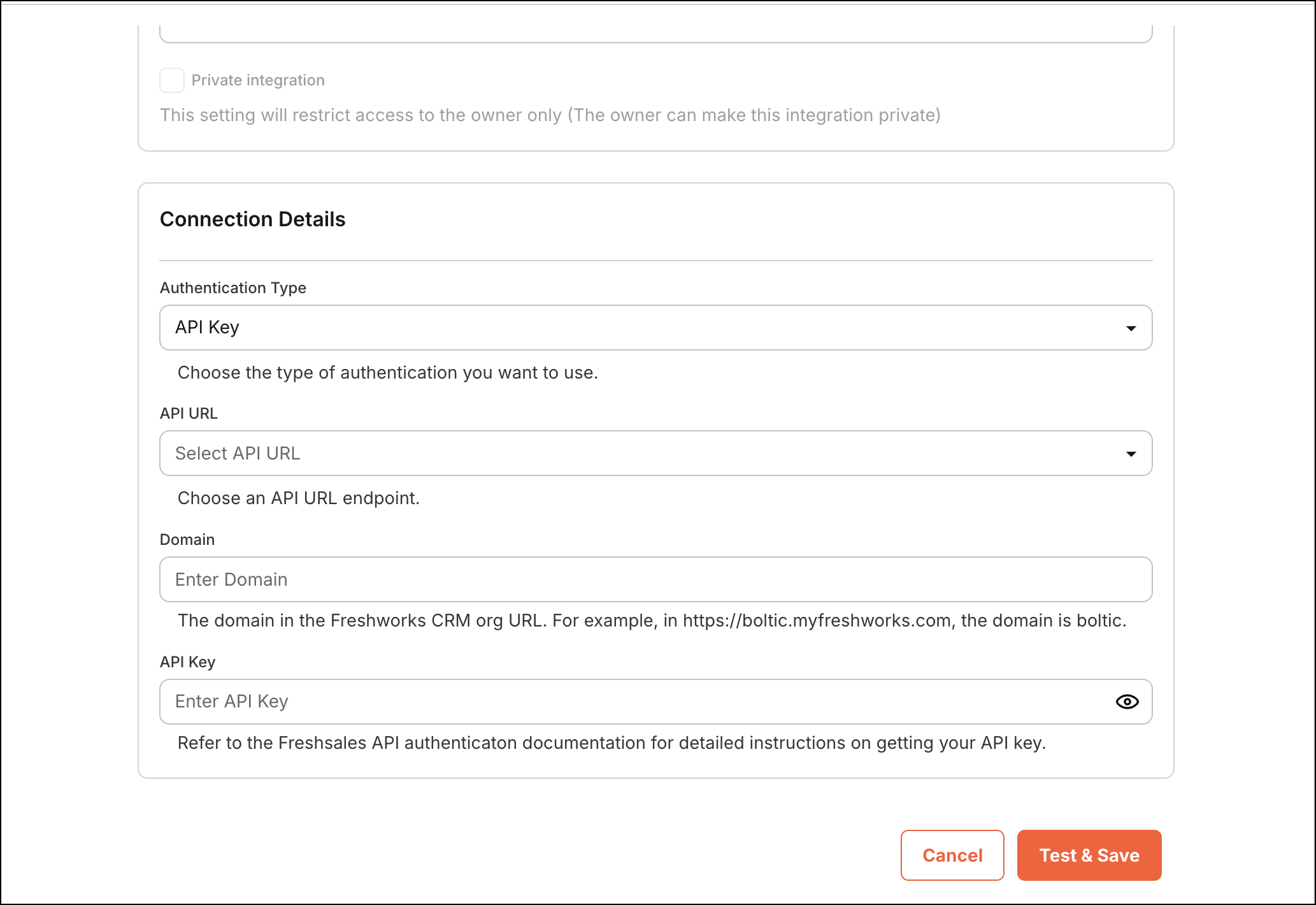
API Validation
To ensure that the provided API key is valid, we perform a validation check using a get request. This process involves sending a request to the specified endpoint and handling the response accordingly.
Example Code
The following is a sample code snippet to show how API Valiation Check schema can be implemented in Authentication.
This is just an example. Depending on your specific use case or configuration, some parts of the code may vary.
{
"api_key": {
"parameters": [
{
"name": "api_token",
"meta": {
"displayName": "API token",
"displayType": "password",
"placeholder": "Enter API token",
"description": "Your Fynd Commerce API Key. Refer to the <a href='https://docs.boltic.io/docs/integration-builder/intro' target='_blank'>Boltic Integration documentation</a> for details.",
"validation": {
"required": true,
"requiredDetail": {
"errorMsg": "Please add the api token"
}
},
"dependencies": {
"conditions": [
{
"field": "type",
"operator": "EQUALS",
"value": "api_key"
}
]
}
}
}
],
"validate": {
"url": "https://boltic.io",
"method": "get",
"headers": {
"Accept": "application/json",
"facebook-api-key": "Bearer {{secrets.api_token}}"
},
"response": {
"output": "{{response.data}}",
"error": {
"message": "{{response.data.message}}",
"code": "{{response.status}}"
}
}
}
}
}